Finding the best iPhone parental control app is crucial for protecting your child in today’s digital world. With over 90% of teens owning smartphones, iPhone parental control software has become an essential tool for modern families. This comprehensive guide reviews the best iPhone parental control apps to help you choose the right solution for your family’s needs.
Whether you’re looking for iPhone parental controls for monitoring social media, limiting screen time, or tracking location, we’ve tested and ranked the top options available in 2026.
What Makes the Best iPhone Parental Control App?
The best iPhone parental control solutions offer:
- Real-time monitoring and safety alerts
- Effective screen time management
- Location tracking and geofencing
- Social media and messaging oversight
- Web filtering and content blocking
- Easy setup and management
Our ranking for 2026 is as follows:
Most of these apps are available for both a child’s Android or Apple device. However the functions and capabilities available are often different when the child has an iPhone compared to when the child has an Android phone. The type of phone used by the parent usually does not matter.

#1: MMGuardian - Best iPhone Parental Control App Overall
Compatibility: iPhone & Android
Best For: Comprehensive safety monitoring and control
MMGuardian consistently ranks as the best iPhone parental control app for good reason. Used by over four million families, this top-rated app combines advanced technology with comprehensive iPhone parental controls to deliver unmatched child safety protection.
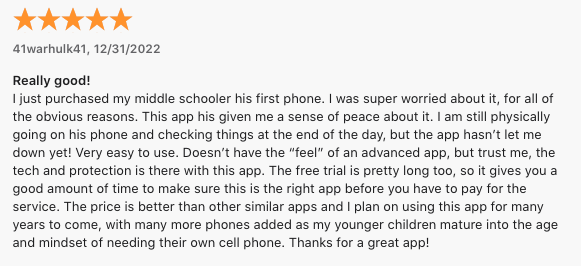
- Safety Alerts: Automatically detects cyberbullying, sexting, inappropriate pictures, and predator communications
- Advanced iPhone Monitoring: Text and social media message oversight
- Complete Parental Controls: Screen time limits, app blocking, web filtering, and location tracking
- Affordable Pricing: Lower cost than competitors with 14-day free trial
- High User Ratings: Top ratings on Apple App Store
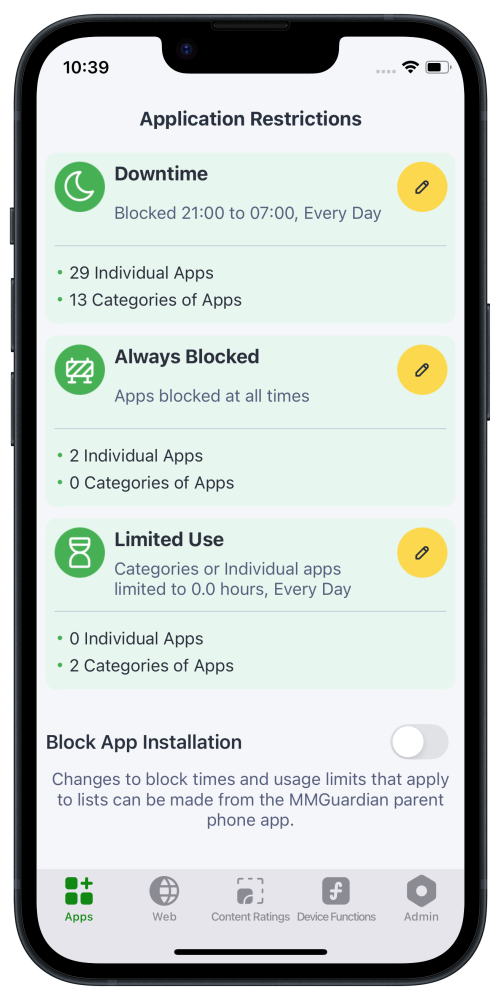
MMGuardian’s combination of safety-focused monitoring and traditional iPhone parental controls makes it the clear choice for parents seeking the best iPhone parental control solution.
Pricing: Starting at $4.99/month with family plans available
Free Trial: 14 days (no payment info required)
MMGuardian secures the #1 ranking as the best parental control app due to comprehensive functionality, automatic analysis of messages to identify risks to your child, and the very reasonable price.

#2: Bark - Best iPhone Parental Control for Content Monitoring
Compatibility: Android & iPhone
Best For: AI-powered content monitoring across platforms
Bark earns its position among the best iPhone parental control apps through its sophisticated content monitoring capabilities. The app uses advanced AI to scan communications across many platforms, making it excellent for parents focused on digital safety.
iPhone Parental Control Features:
- AI alerts for concerning content across social media
- Messaging platform monitoring
- Limited screen time controls on iOS
- Basic web filtering capabilities
- Weekly activity summaries and insights

Pricing: $14/month or $99/year for unlimited devices
Free Trial: 7 days (payment info required)

#3: Qustodio - Solid iPhone Parental Control for Basic Needs
Compatibility: iPhone & Android
Best For: Traditional parental controls and screen time management
While Qustodio does not provide any monitoring capabilities for iPhones, Qustodio provides reliable iPhone parental controls focusing on screen time, app blocking, and web filtering. While it lacks advanced safety monitoring features, it delivers solid basic protection for iPhone users.
iPhone Parental Control Features:
- Screen time tracking and daily limits
- App blocking and usage restrictions
- Location tracking with geofencing
- Web filtering and safe browsing
- Panic button for emergencies

Pricing: $54.95/year (up to 5 devices)
Free Trial: 3 Days

#4: Screen Time Labs - iPhone Parental Control with Rewards System
Compatibility: iPhone & Android
Best For: Motivating positive behavior through earned screen time
Screen Time Labs offers unique iPhone parental controls that allow children to earn device time through completing tasks and chores, promoting healthy digital habits.
iPhone Parental Control Features:
- Task-based screen time earning system
- Basic app blocking and time limits
- Location tracking capabilities
- Usage reports and analytics
- Reward system integration
- Family scheduling features
The reward-based approach makes this app appealing for families wanting to encourage responsibility alongside iPhone parental controls.
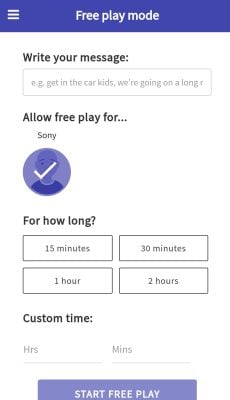
Pricing: $6.99/month (up to 5 devices)
Free Trial: 7 days

#5: Circle Home Plus - Network-Level iPhone Parental Control
Compatibility: iPhone & Android
Best For: Home network filtering plus mobile controls
Circle Home Plus combines home network filtering with mobile iPhone parental controls, offering comprehensive protection both at home and away.
iPhone Parental Control Features:
- Network-level content filtering at home
- Mobile filtering when away from home
- Time limits and bedtime controls
- Usage tracking and detailed insights
- Instant internet pause functionality
- Age-appropriate filter customization
The dual approach of network and device-level iPhone parental controls makes Circle unique, though it requires both hardware and software components.
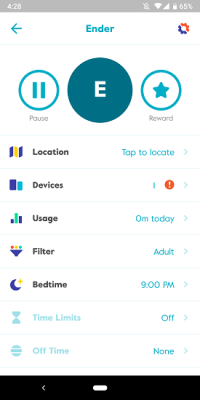
Pricing: $129 (hardware) + $9.95/month (subscription)

#6: AT&T Secure Family - Top Carrier App
Compatibility: iPhone & Android
Best For: AT&T families (or families who want an app from a carrier)
The first thing to note is that AT&T Secure Family can also be used even if your carrier is Verizon, T-Mobile or others. In that regard it is similar to the apps from MMGuardian and Bark. However it is also similar to the other carrier-branded apps in that message monitoring and hence alerts for risky situations is not available.
The parental controls that are available are the traditional ones of location, screen time limits, web filtering and blocking of internet connected apps such as games, video, social media and messaging.

Pricing: $7.99/month, for up to 10 devices
Trial: 30 days

#7: FamilyTime - Comprehensive iPhone Parental Control Suite
Compatibility: iPhone & Android
Best For: Family safety and communication features
FamilyTime offers comprehensive iPhone parental controls with additional family safety features like emergency alerts and family location sharing.
iPhone Parental Control Features:
- GPS location tracking with geofencing
- App and website blocking controls
- Screen time management and limits
- Family locator with real-time sharing
- SOS emergency alerts
- Detailed activity and location reports
FamilyTime balances traditional iPhone parental controls with family safety features, making it attractive for security-conscious families.

Pricing: $29/year
Free Trial: 3 days

#8: Kidslox - Simple iPhone Parental Control Solution
Compatibility: iPhone & Android
Best For: Easy-to-use basic parental controls
Kidslox provides straightforward iPhone parental controls without overwhelming complexity, making it ideal for parents wanting simple oversight tools.
iPhone Parental Control Features:
- App and website blocking
- Screen time controls and scheduling
- Location tracking and geofencing
- Safe search enforcement
- Multiple child profile management
- Simple, intuitive interface

Pricing: $49.99/year
Free Trial: 3 days

#9 Net Nanny - Established Parental Control Brand
Compatibility: Android & iPhone
Best For: Web filter-focused parental controls
Net Nanny parental control does not monitor messages for signs of risky situations, nor provide parents with reports of their child’s messages.
However, as with the other apps presented here, Net Nanny includes the basic parental control functions of location, app blocking, web filtering and screen time management. Unfortunately, contact blocking is not available even for Android phones. (None of the apps listed here are able to provide a contact block function for iPhones, as Apple does not provide a mechanism to developers to do so).

Pricing: $54.99/year for a phone inclusive plan of up to 5 devices.

#10: Norton Family - Security-Focused iPhone Parental Control
Compatibility: iPhone & Android
Best For: Families already using Norton security products
Norton Family leverages Norton’s security expertise to provide iPhone parental controls focused on online safety and web protection.
iPhone Parental Control Features:
- Web supervision and advanced filtering
- Time supervision with flexible scheduling
- Location supervision and tracking
- Search monitoring and alerts
- Instant device lock functionality
- Detailed email reports
Norton Family integrates well with other Norton products and provides solid basic iPhone parental controls.
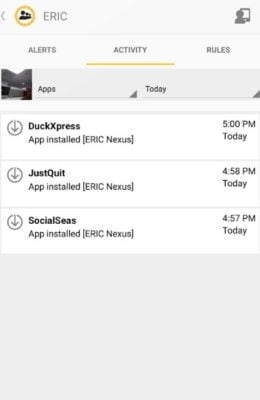
Pricing: Free with Norton 360 Deluxe or $49.99/year
Most of these apps are available for both a child’s Android or Apple device. However the functions and capabilities available are often different when the child has an iPhone compared to when the child has an Android phone. The type of phone used by the parent usually does not matter.







