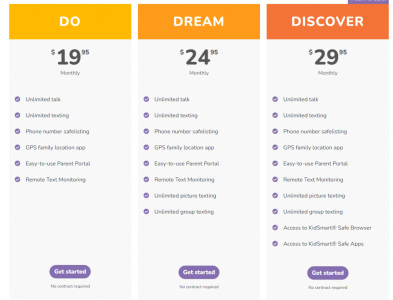Troomi Phone Review

“Mom, when can I get a phone?” If you’ve heard this question lately, you’re not alone. Getting your child their first smartphone is a big decision that comes with plenty of worries—screen addiction, inappropriate content, online predators, and cyberbullying top the list for most parents.
I’ve spent time researching the Troomi phone to see if it delivers on its promise of being a safer smartphone for kids. This review breaks down everything from features to pricing to help you decide if Troomi is the right fit for your family.
OUR VERDICT
Troomi offers an excellent middle ground between no phone and an unrestricted smartphone. It provides the communication tools kids need while eliminating most digital dangers.
For parents of children ages 7-13 who want strong protection without resorting to a basic flip phone, Troomi makes a lot of sense. The peace of mind alone justifies the cost for many families.
However, if you’re looking for more flexible monitoring that can adapt as your child grows, MMGuardian’s solution might be a better fit, especially for older kids who need more freedom while still maintaining safety.
The best choice depends on your child’s maturity level, your family’s values around technology, and how much control you want to maintain. Whatever you decide, taking this thoughtful approach to your child’s first phone sets them up for healthier digital habits in the future.
FOR
Safe internet browsing
Remote text message monitoring
Customizable restrictions
AGAINST
No app for parents to use
Very limited list of apps that child can download
Cannot choose your own cellular plan
What is Troomi?
Troomi offers smartphones designed specifically for kids with safety as the top priority. Unlike regular phones that expose children to countless risks, Troomi runs on KidSmart OS (a modified version of Android) that puts parents in control.
The company’s goal is simple: give kids the communication tools they need without the digital dangers. Think of it as training wheels for the smartphone world—kids get real phone functionality but with guardrails that prevent them from accessing harmful content.

Key Features
Troomi stands out from regular smartphones with several kid-focused features:
- KidSmart OS – A locked-down version of Android that prevents unauthorized apps
- Contact control – Kids can only call and text people you approve
- No social media – Apps like TikTok, Instagram, and Snapchat aren’t available
- No internet browser by default (optional add-on with filters)
- GPS tracking so you always know where your child is
- Custom screen time limits that you control
- Parent dashboard for easy monitoring and adjustments
- Growth-based permissions that let you unlock more features as your child matures
What makes Troomi different is how these protections are built directly into the operating system—not just added as apps that kids might find ways around.
Emergency Features and Alerts
Safety goes beyond just blocking bad content. Troomi helps in real emergencies too:
The GPS tracking works even when your child is away from home, showing their exact location in the parent app. You can set up safe zones (like home, school, or grandma’s house) and get alerts if they leave these areas.
If your child loses their phone, you can lock it remotely or make it ring loudly to help find it. And since only approved contacts can reach them, you don’t have to worry about strangers calling or texting.
One mom commented, “The location tracking gave me peace of mind when my son started
Pros and Cons of the Troomi Phone
Pros
√ Exceptional safety features built into the operating system
√ Easy-to-use parental controls
√ Real-time GPS tracking
√ Grows with your child through adjustable permissions
√ Looks like a regular smartphone (no embarrassment factor)
Cons
x More expensive than basic flip phones
x Limited entertainment options may frustrate some kids
x Older teens might feel too restricted
xRequires separate service plan (can’t add to family plan)
x Some parents report occasional software glitches
What Are the Supported Features and Apps?
Troomi takes a “less is more” approach to apps. The phone comes with basics like:
- Phone and messaging
- Camera and photo gallery
- Calendar and calculator
- Clock and weather
For additional apps, Troomi uses a curated system. Parents can request educational apps like Duolingo, Khan Academy, or Kindle. Music apps like Spotify can be added with parental approval.
What you won’t find: social media, YouTube, or unrestricted games. There’s no app store where kids can download whatever they want. Every app must be approved by both Troomi and you as the parent.
This might seem limiting, but many parents appreciate the simplicity. Kids can focus on using their phone as a tool rather than an entertainment device.
Does Troomi Have Screen Time Management?
Yes, and it’s quite flexible. The parent dashboard lets you:
- Set daily time limits for the entire phone
- Create different schedules for weekdays vs. weekends
- Automatically disable the phone during school hours
- Set a bedtime when the phone shuts down
- Pause the phone instantly from your app
I like that you can gradually increase screen time as your child demonstrates responsibility. This teaches them to manage their own digital habits rather than going from complete restriction to sudden freedom.
Phone Models
Troomi doesn’t manufacture its own phones. Instead, it installs its custom KidSmart OS on reliable Samsung Galaxy devices. These are carefully selected to ensure durability, solid performance, and compatibility with Troomi’s parental controls.
Troomi typically offers entry-level to mid-range Samsung phones that strike a good balance between affordability and functionality. These phones usually feature large displays, decent cameras, and long battery life — making them suitable for everything from basic calling and texting to educational apps and supervised media use.
Since device offerings may change over time, it’s best to check Troomi’s website for the latest supported models.
Both phones are physically identical to regular Samsung models, which is great news for kids who don’t want to be seen with an obviously “kiddie” phone. They look like normal smartphones, just with safer software.
You can also bring your own compatible Samsung device and have Troomi install their software on it, which might save you money if you already have an unused phone.
Service Plans
Troomi offers straightforward monthly plans:
Basic Plan ($14.95/month): Talk and text only, with GPS tracking Standard Plan ($19.95/month): Adds safe apps and more features Premium Plan ($24.95/month): Includes more data and all available features
All plans include unlimited talk and text to approved contacts. There are no contracts, so you can cancel anytime without penalties.
You can save about 20% by paying annually instead of monthly. The phone itself costs between $199.95.
Parental Control App
The Troomi Parent App gives you complete oversight from your own smartphone. The interface is clean and intuitive—I was able to figure it out without reading instructions.
From the app, you can:
- See your child’s real-time location
- View text message content
- Approve or deny contacts
- Set screen time schedules
- Request and approve apps
- Lock the phone remotely
One feature parents particularly love is the ability to read text messages. While this might seem invasive for teenagers, for younger kids it’s an important safety tool to catch potential bullying or inappropriate conversations early.
Safety Features
Safety is where Troomi truly shines:
- Contact filtering: Only approved numbers can call or text your child
- No app store access: Prevents downloading of inappropriate apps
- Zero ad tracking: Your child’s data isn’t collected or sold
- Optional safe browser: If enabled, filters out inappropriate content
- No social media: Eliminates cyberbullying risks on major platforms
The phone also complies with the Children’s Online Privacy Protection Act (COPPA), meaning it meets federal standards for protecting children’s privacy.
Setting Up and Customizing the Phone
Getting started with Troomi takes about 30 minutes:
Activate the phone using the instructions in the box
Download the Troomi Parent App on your phone
Create parent and child accounts
Add approved contacts
Set up screen time schedules
Request any additional apps you want
The setup process is straightforward, though some parents mentioned needing to contact customer service for help with specific settings.
What’s nice is how the phone can grow with your child. For a 7-year-old, you might start with just calls and texts to family. For a 12-year-old, you could add educational apps and limited music streaming. The system adapts to your child’s maturity level.
Cost Breakdown
Let’s talk about what Troomi will actually cost you:
Phone: $199.95
Monthly service: $15-$25 per month
Optional accessories: Cases ($20-$30), screen protectors ($10-$15)
Annual savings: About $36-$60 if you pay yearly instead of monthly
There are no activation fees or hidden charges. The total first-year cost runs about $360-$580, which is less than many flagship smartphones but more than basic flip phones.
Is it worth it? That depends on how much you value the safety features. Many parents feel the peace of mind justifies the cost.
Alternatives
While Troomi is a solid option, it’s worth comparing it with alternatives:
MMGuardian Kids Phone offers a different approach that many parents prefer. Instead of a completely locked-down operating system, MMGuardian provides powerful monitoring and control through its app, which can be installed on various Android phones.
MMGuardian stands out with its AI-powered safety alerts that can detect potential issues like cyberbullying or sexting in text messages. The system automatically notifies parents about concerning content while still giving kids a bit more freedom than Troomi’s whitelist-only approach.
Here’s how they compare:
| Feature | Troomi | MMGuardian |
|---|---|---|
| Operating System | Custom KidSmart IOS | Works on Standard Android |
| App Control | Whitelist Only | Flexible Blocking and Monitoring |
| Text Monitoring | Parent Can Read All | AI Scanning with Alerts |
| Social Media | Not Available | Can be Monitored or Blocked |
| Price | $15-25/month+ device | Subscription Starts at $3.99/month |
| Best For | Younger Kids (7-12) | Wider Age Range (7-16) |
Is Troomi Right for Every Child?
Troomi works best for:
- Kids ages 7-13 getting their first phone
- Families concerned about screen addiction
- Parents who want maximum control over digital content
- Children who need basic communication but aren’t ready for social media
It’s less ideal for:
- Teenagers who need more independence
- Kids who already use social media on other devices
- Families on tight budgets who need the lowest-cost option
- Children who need specific apps that aren’t in Troomi’s library
Customer Reviews and Feedback
Parents generally rate Troomi positively, with most reviews mentioning peace of mind as the biggest benefit.
From Trustpilot and parent forums, common praise includes:
- “Finally, I can sleep at night knowing my daughter isn’t being contacted by strangers.”
- “The GPS tracking works perfectly—I can see exactly when my son arrives at school.”
- “Customer service helped me set everything up and was super patient.”
The most common complaints center around:
- Occasional software glitches requiring restarts
- Limited app selection frustrating some kids
- Higher cost compared to basic phone options
What Parents Like and Don’t Like
Parents appreciate:
- Complete control over contacts
- No worries about inappropriate content
- Real-time location tracking
- The ability to read text messages
- How the phone can “grow” with permission adjustments
Parents’ frustrations:
- Some find the parent app occasionally buggy
- Limited app selection means kids ask for more options
- Monthly cost adds up over time
- Some features have a learning curve
What Kids Like and Don’t Like
Kids enjoy:
- Having a “real” smartphone that looks normal
- Taking photos with a decent camera
- Texting approved friends
- Using educational apps
Kids’ complaints:
- “All my friends have YouTube and TikTok”
- Limited game options
- Having parents read their texts feels invasive (especially for older kids)
- Feeling left out of social media conversations