Digital Conquerer has provided a strong, positive parental control app review for MMGuardian Parental Control because it provides comprehensive parental control for teen smartphones.
Digital Conquerer, the android app review website, endorsed MMGuardian as the best solution for parents looking to protect their teens from texting and driving, cyberbullying, and other dangers and to remotely control their child’s device in its parental control app review:
 If you are allowing kids to carry around a smartphone in school and outdoors, then it is very likely they will get distracted from their regular work and study. Mostly, the games are very addictive these days, and can be a major reason for develop the disinterest in education.
This app will help you set the limit to app or game usage on kid’s smartphone. So he can not waste time during school hours. Additionally, you can block texts and incoming calls with the help of simple message, without even noticing it. Alarming messages can also be monitored, so you can ensure their safety.
If you are allowing kids to carry around a smartphone in school and outdoors, then it is very likely they will get distracted from their regular work and study. Mostly, the games are very addictive these days, and can be a major reason for develop the disinterest in education.
This app will help you set the limit to app or game usage on kid’s smartphone. So he can not waste time during school hours. Additionally, you can block texts and incoming calls with the help of simple message, without even noticing it. Alarming messages can also be monitored, so you can ensure their safety.
 Also this app is not for very young kids, you can also prevent your child texting and driving, without killing their phone’s battery remotely. You can monitor their overall smartphone usage and receive daily summary of their activities very quickly.
Also this app is not for very young kids, you can also prevent your child texting and driving, without killing their phone’s battery remotely. You can monitor their overall smartphone usage and receive daily summary of their activities very quickly.
 The overall interface is pretty intuitive, responsive and easy to use by any parents. You have add an app at your children’s smartphone, and then add admin as your phone to their app. So you need app on both devices and one time setup would bring everything under control!
Overall, I will highly recommend this free android app to parents who would like to ensure safety of their kids.
The overall interface is pretty intuitive, responsive and easy to use by any parents. You have add an app at your children’s smartphone, and then add admin as your phone to their app. So you need app on both devices and one time setup would bring everything under control!
Overall, I will highly recommend this free android app to parents who would like to ensure safety of their kids.
MMGuardian Parental Control App Review
Like I said, its literally a complete control over everything – app usage, texts, incoming calls, timely restrictions, SMS based controls & notification, its all in one package for parental control. And don’t get me wrong here, its no spy app, Its just a activity monitor and controller for the safety of your children. Additionally you can also locate your kids by message, and you will receive the map with location as the following! If you are allowing kids to carry around a smartphone in school and outdoors, then it is very likely they will get distracted from their regular work and study. Mostly, the games are very addictive these days, and can be a major reason for develop the disinterest in education.
This app will help you set the limit to app or game usage on kid’s smartphone. So he can not waste time during school hours. Additionally, you can block texts and incoming calls with the help of simple message, without even noticing it. Alarming messages can also be monitored, so you can ensure their safety.
If you are allowing kids to carry around a smartphone in school and outdoors, then it is very likely they will get distracted from their regular work and study. Mostly, the games are very addictive these days, and can be a major reason for develop the disinterest in education.
This app will help you set the limit to app or game usage on kid’s smartphone. So he can not waste time during school hours. Additionally, you can block texts and incoming calls with the help of simple message, without even noticing it. Alarming messages can also be monitored, so you can ensure their safety.
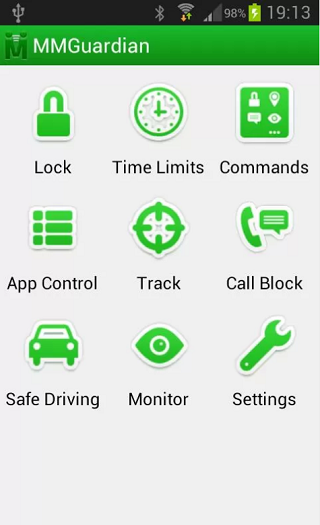 Also this app is not for very young kids, you can also prevent your child texting and driving, without killing their phone’s battery remotely. You can monitor their overall smartphone usage and receive daily summary of their activities very quickly.
Also this app is not for very young kids, you can also prevent your child texting and driving, without killing their phone’s battery remotely. You can monitor their overall smartphone usage and receive daily summary of their activities very quickly.
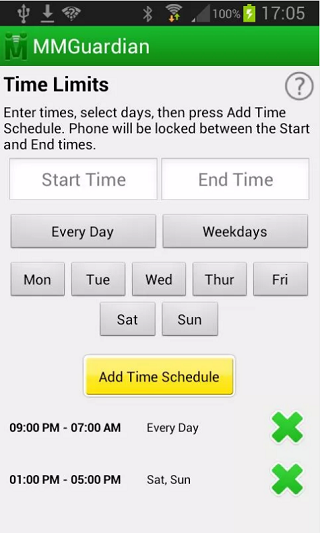 The overall interface is pretty intuitive, responsive and easy to use by any parents. You have add an app at your children’s smartphone, and then add admin as your phone to their app. So you need app on both devices and one time setup would bring everything under control!
Overall, I will highly recommend this free android app to parents who would like to ensure safety of their kids.
The overall interface is pretty intuitive, responsive and easy to use by any parents. You have add an app at your children’s smartphone, and then add admin as your phone to their app. So you need app on both devices and one time setup would bring everything under control!
Overall, I will highly recommend this free android app to parents who would like to ensure safety of their kids.





