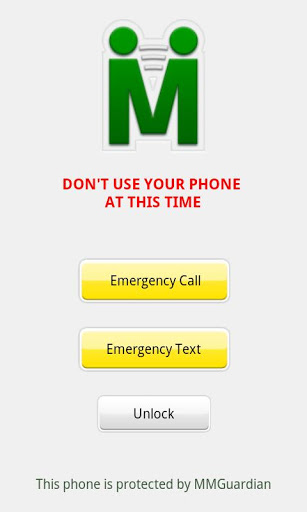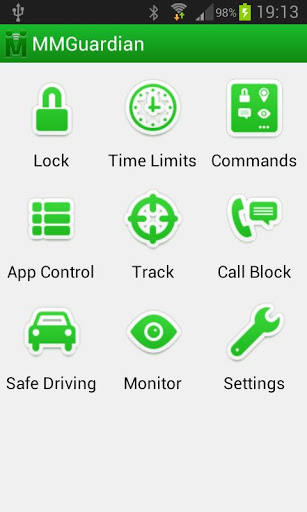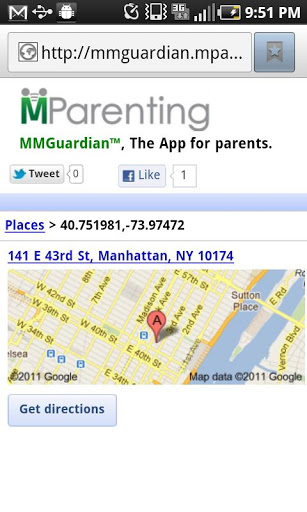Apps 4 Review has named the best parent app for android smartphones: MMGuardian!
The best parent app can help parents control their children’s smartphone usage in safe ways. Please read Apps 4 Review’s description of the best parent app:

Review
MMGuardian™ Parental Control : Best Parental App
4.0
3.0
We talk everyday about apps for iPhone and big Android devices like Samsung S3 or HTC One, but we don’t get even close to what can be a misleading path for the young generation. Everything has its own benefits and negative points and Smartphones are not an exception to that list. We need an internet connection to access the Play Store and we are all aware of what Internet can offer on the bad side to our children. Then there are some offline options as well for the children like phone calls while driving or text messages in a class which we want them to avoid. All this requires a strict supervision and control which is almost impossible with a tightly packed busy schedule we have. We want a third eye so as to see our children from far away a distance and keep an eye on them. In other words, we need MMGuardian Parental Control.
There is a new app in the Play Store called MmGuardian Parental Control that has been developed by MMGuardian. The app is compatible with different versions of Android depending upon your device, so you’ll have to check it out yourself. The title says it all that this is an app mainly for parents who are worried about their children going the wrong way and I think that the app is pretty good at its business.
It’s a very simple procedure to follow after which you can remotely control the phone of your child. First install the app on your child’s phone. Then enter the details of the phone via which you’ll control your child’s phone and send instructions to lock or unlock the phone. You’ll also be asked to enter an email address and password in this process. Once you’re done, you can readily send text messages as instructions to lock the phone or check for its location or block a call; just anything you want. You can track the phone’s location and even block it for calls during driving. Also, in case your child is too young to understand, you can block all the purchases from the App Store as well.
I really liked the total control of the parents over the phone. There are many apps in the market which support keeping an eye on your child’s phone without letting them know it. in that way, you can know what’s happening but can’t control it even if you know it. Ultimately you have to reveal that you were keeping an eye. So why not to make it clear from the start? But I would rather prefer a limited use of the phone. Limiting the complete access of the phone might make your child irritated and more compelling to go against you. So make sure to keep a fine line between your worry for them and forced control.
The app is available as a free download but you have to opt for their paid subscription if you want all their premium features to be running which will last after a 14 day free trial. The subscription fee is $2.99/month, $24.99/year and a one time license fee of $39.99, as you wish. In all, this app is a must have for parents.