“Mom, just five more minutes!”
Sound familiar? For many parents, screen time battles have become a daily struggle. What started as occasional iPad time has somehow morphed into hours of scrolling, gaming, and watching—leaving many of us wondering how we got here.
You’re not alone if you’ve noticed your child becoming irritable when asked to put down their device, or if family dinners have become silent affairs with everyone staring at separate screens. Recent studies show children’s screen time has nearly doubled in the past decade, with the average American child now spending 5-7 hours daily on devices.
A digital detox isn’t about demonizing technology—it’s about helping our children develop a healthier relationship with it. Think of it as pressing the reset button, creating space for other activities, and teaching kids that life exists beyond the glowing screen.
This guide will walk you through planning and implementing a successful digital detox for your family. We’ll cover practical strategies that work for different age groups, how to handle resistance, and tools like MMGuardian that can help manage the process. Let’s get started on reclaiming family time and helping our kids find balance in their digital lives.
Why Kids Need a Digital Detox
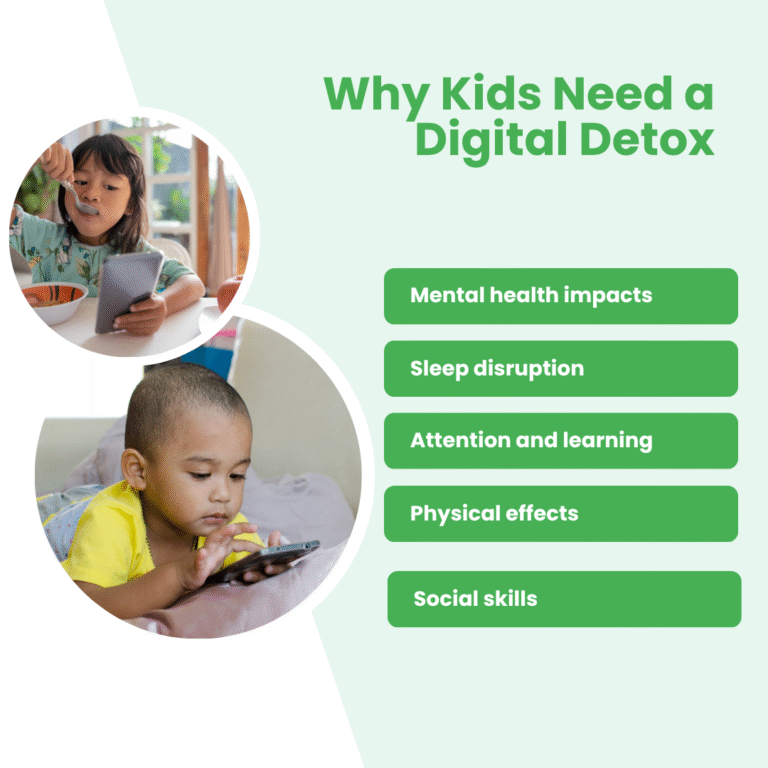
Eight-year-old Tyler used to love building elaborate LEGO creations and riding his bike around the neighborhood. Now his parents can barely get him to look up from his tablet. When they do, he’s often cranky, distracted, and complains of headaches.
Tyler’s story reflects what many families experience when screen time takes over. Research continues to reveal concerning connections between excessive device use and children’s wellbeing:
Mental health impacts: Children who spend more than two hours daily on screens show higher rates of anxiety and depression. A 2019 study in JAMA Pediatrics found that screen time can alter brain structure in young children, particularly in areas related to language and literacy development.
Sleep disruption: The blue light emitted by screens suppresses melatonin production, making it harder for kids to fall asleep. Children who use screens before bedtime typically get 30-60 minutes less sleep per night.
Attention and learning: Children who spend more time on devices show shorter attention spans and may struggle with delayed language development. A University of Calgary study found that preschoolers who had more screen time performed worse on developmental screening tests.
Physical effects: Beyond the obvious reduction in physical activity, excessive screen use is linked to eye strain, poor posture, and headaches. The American Academy of Pediatrics notes that children who spend more time on screens are more likely to be overweight or obese.
Social skills: Face-to-face interaction is crucial for developing empathy and reading social cues—skills that can’t be fully learned through digital communication.
The American Academy of Pediatrics recommends no screen time (except video chatting) for children under 18-24 months, just one hour of high-quality programming for ages 2-5, and consistent limits for older children that prioritize sleep, physical activity, and other healthy behaviors.
Signs Your Child Needs a Digital Detox
Not sure if your child’s screen habits have crossed into problematic territory? These red flags might indicate it’s time for a digital reset:
Red Flags to Watch For
Behavioral Changes:
- Becomes defensive or secretive about device use
- Can’t seem to stop using devices without significant protest
- Loses track of time while using screens
- Shows decreased interest in activities they used to enjoy
- Struggles to complete homework without checking their phone
Emotional Signals:
- Has meltdowns or tantrums when screen time ends
- Seems withdrawn, irritable, or moody after using devices
- Shows signs of anxiety when separated from their device
- Uses screens to avoid dealing with negative emotions
Physical Symptoms:
- Complains of headaches or eye strain
- Has trouble falling asleep or staying asleep
- Shows decreased physical activity
- Skips meals or mindlessly snacks while using devices
Social Indicators:
- Prefers virtual interaction to in-person socializing
- Talks primarily about online activities or games
- Withdraws from family interactions in favor of screen time
Lisa noticed her 12-year-old daughter becoming increasingly isolated, spending hours in her room on her phone instead of joining family activities. “The final straw was when she refused to attend her cousin’s birthday party because it conflicted with an online gaming event,” Lisa explains. “That’s when I realized we needed to make some changes.”
If you’ve noticed several of these signs, it might be time to consider a digital detox. Remember, the goal isn’t to eliminate technology completely—it’s to help your child develop a healthier relationship with it.
Preparing for a Digital Detox
A successful digital detox starts with thoughtful preparation. Springing a “no screens starting now!” an announcement on your kids is likely to backfire. Instead, try this approach:
Start with a family meeting: Gather everyone together and open a conversation about screen habits. Ask questions like:
- “How do we feel about our current screen time as a family?”
- “What activities do we miss doing together?”
- “How could we use technology in ways that help rather than distract us?”
For younger children, frame the conversation positively: “We’re going to try something new as a family to have more fun together!”
Create a family media plan: Work together to establish clear guidelines that everyone (including parents!) will follow. Consider:
- Screen-free zones (bedrooms, dining table)
- Screen-free times (mornings before school, during meals, one hour before bedtime)
- Acceptable content and time limits
- Consequences for breaking the rules
Set realistic expectations: Be clear about what the detox will look like:
- Will it be a complete break from all screens?
- A partial detox with limited, scheduled screen time?
- A progressive reduction over several weeks?
Prepare your home environment
- Create easily accessible “activity stations” with books, art supplies, games, and sports equipment
- Remove temptations by putting devices in a designated basket or drawer
- Charge devices overnight in parents’ rooms to prevent late-night use
Age-specific considerations:
For preschoolers (ages 2-5):
- Keep it simple: “We’re taking a break from tablets to try fun new activities!”
- Have plenty of alternatives ready: play dough, picture books, building blocks
- Remember that you’ll need to be more hands-on during the transition
For elementary-age children (ages 6-12):
- Involve them in planning screen-free activities
- Create a visual calendar showing screen and non-screen times
- Consider a reward system for sticking to the new limits
For teens (ages 13+):
- Acknowledge their social connections through devices
- Allow input on which restrictions make sense
- Focus on moderation rather than elimination
- Be willing to compromise on certain aspects
Lead by example: Kids notice when parents say one thing but do another. Be prepared to modify your own screen habits during the detox period. This might mean putting your phone away during family time or limiting your social media use.
“The most effective strategy was making it a whole-family challenge,” says Mark, father of three. “When my kids saw me put my own phone in the basket each evening, they were much more willing to participate.”
Detox Strategies: What Actually Works
There’s no one-size-fits-all approach to digital detoxing. The right strategy depends on your child’s age, current habits, and your family’s needs. Here are three proven approaches:
Full Detox: The Clean Break
A complete break from screens can be effective for hitting the reset button on habits. This typically lasts from a weekend to a week.
How it works:
- Set a clear timeframe (start small with 24-48 hours for your first attempt)
- Remove or lock away all non-essential devices
- Plan plenty of alternative activities
- Explain that this is temporary, not permanent
Best for:
- Families noticing significant negative behaviors related to screen use
- Younger children who adapt more quickly
- Weekends, holidays, or vacations when parents can be fully present
Real example: The Garcia family tried a screen-free weekend camping trip. “The first few hours were rough,” admits mom Sophia. “But by the second day, the kids were so busy exploring nature they didn’t even mention their tablets.”
Partial Detox: Setting Boundaries
This approach maintains some screen time but creates clear limits and screen-free periods.
How it works:
- Designate specific screen-free times and zones
- Create a schedule for when devices can be used
- Use timers to signal when screen time begins and ends
- Focus on quality over quantity of screen time
Sample schedule:
- Mornings: No screens until after breakfast and morning routines
- After school: Homework, outdoor play, and chores before any screen time
- Evenings: 30-60 minutes of family-approved screen time, then devices off one hour before bedtime
- Weekends: Screen time allowed after chores/responsibilities, with longer breaks for family activities
Best for:
- School-age children and teens who need devices for homework
- Families transitioning from very high screen use
- Busy households that need flexibility
Progressive Detox: The Step-Down Approach
This gradual approach works well for children who are very resistant to change or heavily dependent on screens.
How it works:
- Track current screen time for one week to establish a baseline
- Reduce screen time by 25% each week until you reach your target
- Replace screen activities with alternatives one at a time
- Celebrate small wins and improvements
Best for:
- Teens who are very attached to their devices
- Children who struggle with transitions or change
- Families where parents also need time to adjust their habits
Real example: Fourteen-year-old Zach was spending nearly 8 hours daily gaming and on social media. His parents started by replacing just one hour of screen time with a family bike ride each evening. Over six weeks, they gradually reduced his screen time to 2 hours daily, focusing on quality content and adding new activities he enjoyed.
Making Any Strategy Work: Key Principles
Regardless of which approach you choose, these principles increase your chances of success:
- Be consistent: Children thrive with clear, predictable boundaries.
- Stay positive: Frame the detox as gaining something (family time, new skills) rather than losing something.
- Provide alternatives: Boredom often drives kids back to screens.
- Join in: Participate in screen-free activities with your children.
- Use visual reminders: Timers, charts, or schedules help everyone stay on track.
- Expect challenges: The first 2-3 days are typically the hardest as habits reset.
Screen-Free Alternatives to Keep Kids Engaged
“But I’m bored!” These dreaded words often follow the removal of devices. The key to a successful digital detox is having plenty of engaging alternatives ready. Here are ideas for different interests and age groups:
For Active Kids
- Create an obstacle course in your backyard or local park
- Go on a nature scavenger hunt with a printed checklist
- Try geocaching—a real-world treasure hunt using GPS coordinates
- Learn a new sport together as a family
- Have a dance party with favorite music
- Set up a family Olympics with silly competitions
Parent tip: “My son was glued to his tablet until we discovered rock climbing. Now he begs to go to the climbing gym instead of playing video games.” – Tara, mother of a 10-year-old
For Creative Minds
- Start a family book club with age-appropriate selections
- Create a comic book about your family’s adventures
- Build a fort using blankets, furniture, and clothespins
- Try kitchen science experiments (look up simple ones online before the detox)
- Make homemade play dough or slime
- Start a collection (rocks, leaves, bottle caps) and create a display
Budget-friendly idea: Gather recycled materials (cardboard boxes, paper tubes, bottle caps) and challenge kids to build something amazing with just these items and tape.
For Social Butterflies
- Organize a neighborhood game of capture the flag or kick-the-can
- Host a board game tournament with friends
- Start a kids’ cooking club where they take turns teaching each other recipes
- Create a neighborhood “kindness patrol” doing small good deeds
- Put on a puppet show or play for family members
- Teach grandparents a skill or game the kids enjoy
For Quiet Types
- Create a cozy reading nook with pillows and good lighting
- Start a nature journal, drawing plants and animals you observe
- Learn finger knitting or simple sewing projects
- Try mindfulness activities like cloud watching or guided meditation
- Build complex LEGO structures or puzzles
- Create a “calm down corner” with sensory items like stress balls and fidget toys
Age-Specific Ideas
Preschoolers (2-5 years):
- Sensory bins filled with rice, beans, or water beads
- Dress-up clothes and simple role-play scenarios
- Large building blocks and construction toys
- Simple art activities like finger painting or collage making
- Music and movement games like freeze dance
Elementary (6-12 years):
- Science kits and experiments
- Sports and physical challenges
- Craft projects that take several days to complete
- Cooking simple recipes with supervision
- Starting a collection or hobby
Teens (13+ years):
- Learning a marketable skill (photography, coding, graphic design)
- Community service or volunteer opportunities
- Physical activities that build confidence (martial arts, rock climbing)
- Creative writing or journaling
- Music (learning an instrument or creating playlists)
Family activities for all ages:
- Board game nights (choose games appropriate for your youngest players)
- Family walks after dinner
- Gardening projects where everyone has a role
- Cooking meals together
- Reading aloud from a chapter book (even teens often enjoy this)
Keep a “Boredom Buster” jar filled with activity ideas written on slips of paper. When kids claim they’re bored, they can draw an activity from the jar.
Tools to Help with Digital Detox
Even the most committed parents can use some help managing screen time. The right tools can make implementing and maintaining a digital detox much easier.
Parental Control Apps and Settings
Most devices have built-in parental controls that allow you to:
- Set time limits for device use
- Block certain apps or websites
- Schedule downtime when devices can’t be used
- Monitor content your child accesses
Popular third-party options include:
- Google Family Link: Manages Android devices with screen time limits and app approvals
- Apple Screen Time: Built into iOS with similar features
- Circle Home Plus: A hardware device that manages all internet-connected devices in your home
- MMGuardian parental control app: Designed specifically for kids’ phones, MMGuardian offers robust screen time management, app blocking, and message monitoring to help enforce healthy digital habits effectively.
Kid-Friendly Phones for Gradual Transition
For many families, a complete technology ban isn’t practical, especially for older children who need to stay connected for safety reasons. This is where specialized kids’ phones can be valuable.
The MMGuardian kids phone offers a middle ground between no phone and a full-featured smartphone. It provides:
- Customizable screen time limits: Parents can set specific hours when the phone is available for use and automatically lock it during school hours, bedtime, or family time.
- App management: Parents can control which apps are installed and how long they can be used, allowing educational apps while limiting games or social media.
- Text monitoring: Parents can review text messages to spot potential issues like bullying or inappropriate content, making it easier to have important conversations with your child.
- Location tracking: For peace of mind, parents can check their child’s location and receive alerts when they arrive at or leave specific places like school or home.
- Web filtering: Block inappropriate content while still allowing access to educational resources.
Unlike regular smartphones with parental controls added on, these phones are designed from the ground up with children’s safety and healthy habits in mind.
“After our digital detox, we didn’t want to go back to unrestricted screen time,” explains David, father of a 12-year-old. “The MMGuardian phone gave us a good compromise—my daughter can text her friends and use certain apps, but within the boundaries we’ve set together.”
Low-Tech Tools That Work
Sometimes the simplest solutions are the most effective:
- Kitchen timers: Visual and audible reminders that screen time is ending
- Charging stations: A central location where all family devices “sleep” overnight
- Screen-free baskets: During meals or family activities, everyone’s devices go in the basket
- Visual schedules: Especially helpful for younger children to see when screen time is allowed
- Reward charts: Track screen-free days or compliance with new limits
Creating Tech-Free Zones
Designate certain areas of your home as permanently device-free:
- Bedrooms (to improve sleep hygiene)
- Dining areas (to encourage conversation)
- Outdoor spaces (to promote active play)
Mark these zones with simple signs or symbols as reminders for the whole family.
Conclusion: Your Quick-Start Action Plan
Digital detoxing isn’t about perfect parenting—it’s about creating intentional habits that help your child thrive in both the digital and physical worlds. Here’s a simple 5-step plan to get started:
- Observe current patterns: Track your family’s screen use for 3-5 days to identify patterns and problem areas.
- Start small: Choose one change to implement immediately, like device-free dinners or no screens in bedrooms.
- Prepare alternatives: Stock up on books, games, art supplies, and outdoor equipment before reducing screen time.
- Communicate clearly: Hold a family meeting to explain the changes and the reasons behind them.
- Be consistent but flexible: Maintain your core boundaries while allowing reasonable exceptions.
Remember that the goal isn’t to eliminate technology but to help your child develop a healthy relationship with it. Tools like the MMGuardian kids phone can support this balance by providing appropriate access with smart limits.
The most important thing is simply to start. You don’t need to be perfect—just take that first step toward helping your child find balance in their digital life. Your family will thank you for it, even if the thank-you comes years later when they recognize the value of the habits you helped them build.






