Parents across the country face the same nightly dilemma: should they collect their teen’s phone before bedtime? This well-intentioned practice aims to improve sleep and reduce distractions, but many families discover it creates more problems than it solves. The reality is that taking phones away at night often damages trust, ignores teens’ social needs, and misses opportunities to build healthy digital habits.
Let’s explore why phone confiscation might not be the best approach and what alternatives actually work better for modern families.
The Rationale Behind Taking Away Phones at Night
Most parents have good reasons for wanting phones out of bedrooms at night. They worry about:
Sleep disruption from blue light exposure and notifications Late-night texting and social media scrolling Access to inappropriate content when supervision is minimal The fear that without intervention, teens will stay up all night on their devices
These concerns aren’t unfounded. Quality sleep is crucial for developing brains, and phones can certainly interfere with healthy rest patterns. Parents naturally want to protect their children from making choices that might harm their wellbeing.
Why Taking Phones Away at Night Might Backfire
Despite good intentions, phone confiscation often creates unexpected problems:
Damages Trust and Autonomy
When parents take phones away each night, teens often feel their privacy is being invaded and their judgment questioned. This perceived lack of trust can strain parent-teen relationships during years when connection is already challenging.
A 16-year-old shared with a family counselor: “When my parents take my phone, it feels like they don’t trust me to make good decisions. I’m almost an adult, but they treat me like a little kid.”
Phones as Social and Emotional Lifelines
For today’s teens, phones aren’t just devices—they’re social connections. Many adolescents process their day through conversations with friends, which helps their emotional regulation and mental health.
Dr. Lisa Damour, adolescent psychologist, explains: “Teenagers need to feel connected to their peers. When we cut that connection abruptly at night, we may inadvertently increase their anxiety.”
Safety and Emergency Access
Phones provide security for both teens and parents. Many young people feel safer knowing they can reach someone in an emergency, and parents appreciate knowing their child can contact them if needed.
One parent noted: “After my daughter couldn’t reach me during a crisis because I’d taken her phone, we changed our approach completely. Now we focus on responsible use rather than removal.”
May Not Actually Solve Sleep Problems
Sleep issues often have multiple causes beyond phone use—including stress, anxiety, changing brain chemistry, and natural shifts in circadian rhythms during adolescence.
Research from the Journal of Adolescent Health found that simply removing phones doesn’t automatically improve sleep quality if these other factors aren’t addressed.
Encourages Rebellion and Secretive Behavior
When teens feel their digital autonomy is threatened, many respond by finding workarounds:
- Keeping secret backup devices
- Waiting until parents sleep to retrieve confiscated phones
- Using friends’ devices to stay connected
This pattern creates a cycle of distrust that can damage family relationships long-term.
Research and Expert Opinions
The research on phone confiscation presents a nuanced picture:
A 2021 study in the Journal of Youth and Adolescence found that teens with reasonable digital boundaries—but not outright bans—reported better sleep quality and mental health outcomes than those with either no rules or extremely strict limitations.
Child psychologist Dr. Catherine Steiner-Adair suggests: “The goal isn’t to eliminate technology but to help teens develop healthy relationships with it. This happens through guidance, not control.”
The American Academy of Pediatrics has shifted from recommending strict screen time limits to encouraging families to develop personalized media use plans that reflect their values and needs.
Alternatives to Taking Phones Away at Night
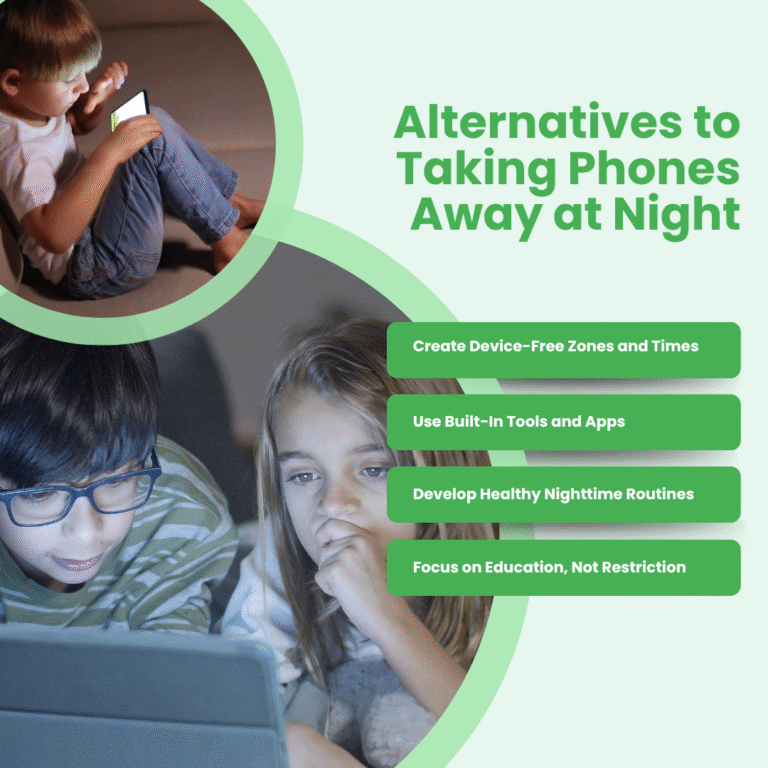
Instead of confiscation, consider these more effective approaches:
Create Device-Free Zones and Times
Establish tech-free spaces in your home, particularly the bedroom. Many families find success with charging stations in common areas.
“We created a family charging station in the kitchen,” explains one parent. “Everyone’s devices—including mine and my husband’s—go there an hour before bedtime. It’s not about taking phones away; it’s about creating healthy habits together.”
Use Built-In Tools and Apps
Most phones have features designed to reduce nighttime disruptions:
- Night mode reduces blue light
- Do Not Disturb silences notifications
- Screen time limits can be set collaboratively
For parents looking for effective tools to monitor and manage their kids’ phone usage responsibly, MMGuardian Kids Phone offers comprehensive solutions that promote digital wellbeing without the need for outright confiscation.
Develop Healthy Nighttime Routines
Work with your teen to create bedtime rituals that naturally phase out screen use:
- Reading physical books
- Journaling
- Simple stretching or breathing exercises
- Listening to calming music or podcasts
One teen shared: “My parents helped me create a wind-down routine that includes 15 minutes of reading after I put my phone on the charger. I actually sleep better now, and I don’t feel like they’re controlling me.”
Focus on Education, Not Restriction
Teens are more likely to change behaviors when they understand the reasoning:
- Share articles about how blue light affects sleep
- Discuss how algorithms are designed to keep users scrolling
- Talk about how quality sleep improves mood, academic performance, and athletic ability
How to Build Digital Responsibility and Trust
The ultimate goal isn’t controlling your teen’s behavior but helping them develop self-regulation:
Model Healthy Phone Habits
Teens notice when parents say one thing but do another. If you want your teen to disconnect at night, you should too.
“I realized I was constantly checking email in bed while telling my son to put his phone away,” admits one father. “When I changed my habits, he became more receptive to changing his.”
Collaborate on Solutions
Instead of imposing rules, involve teens in creating family technology guidelines:
- What reasonable limits make sense?
- What exceptions might be needed?
- How will accountability work?
This collaborative approach respects teens’ growing autonomy while providing necessary structure.
Start Early with Gradual Responsibility
Families who introduce digital responsibility gradually—before the teen years—often have an easier time. Young people who earn increased phone privileges through demonstrated responsibility tend to develop better self-regulation.
Real-Life Examples: What Actually Works
The Johnson Family Approach
The Johnsons were locked in nightly battles over phone confiscation until they tried something different. They created a “phone parking lot” in the living room and established a family rule that all devices—including parents’—go there 30 minutes before bedtime. Because everyone participates and the teens helped create the system, compliance improved dramatically.
The Communication-Based Solution
Sixteen-year-old Maya and her parents replaced strict rules with regular check-ins about phone use. They discuss how her phone habits affect her sleep and mood, and Maya sets her own goals for improvement. Her mother reports: “When we stopped fighting about the phone and started talking about wellbeing, everything changed. Maya now puts her phone away voluntarily most nights.”
The Gradual Approach
The Rodriguez family uses a step-by-step method. Their 13-year-old started with limited phone access that gradually increased with demonstrated responsibility. By 16, their teen had earned the right to manage his own device time—and surprisingly often chooses to put it away early to get better sleep before important days.
Conclusion
Taking away phones at night might seem like the simplest solution to digital distractions, but it often creates more problems than it solves. By focusing on education, collaboration, and gradual responsibility, parents can help teens develop healthy digital habits that will serve them throughout life.
The most successful approaches recognize that today’s teens need guidance navigating the digital world, not just rules restricting access to it. By working together to establish reasonable boundaries and focusing on the why behind digital wellness, families can maintain trust while supporting healthy development.
Consider trying one alternative approach this week. Start a conversation with your teen about phone use and sleep, explore built-in tools together, or create a family charging station. Small changes often lead to significant improvements in both sleep habits and family relationships.






