Keeping kids safe in their digital lives is a big concern for most parents. Text messages can be a window into your child’s social world—both the good parts and the potentially worrying ones. If you’re wondering about monitoring your child’s texts, you’re not alone.
Many parents feel caught between wanting to respect their child’s privacy and needing to protect them from online dangers. This guide will walk you through everything you need to know about monitoring text messages—from why you might want to do it, to how to go about it in a way that maintains trust and respects your child’s growing independence.
We’ll cover the tools available, the legal and ethical considerations, and practical tips for talking to your kids about monitoring. Our goal is to help you find the right balance that works for your family.
Why Parents Consider Monitoring Text Messages
Kids today face real risks through their phones:
Cyberbullying happens through texts and messaging apps, often hidden from adults. Unlike playground bullying, digital harassment can follow kids home and continue 24/7.
Inappropriate content sharing is unfortunately common. Many teens report receiving unwanted explicit messages, and some feel pressured to send such content themselves.
Online predators use messaging to build relationships with kids, gradually gaining their trust before attempting to meet in person or request inappropriate content.
Mental health concerns can sometimes show up in text conversations before parents notice changes in behavior. Messages might reveal signs of depression, anxiety, or harmful influences.
Monitoring isn’t about catching your child doing something wrong—it’s about creating a safety net. Think of it like knowing who your kids are hanging out with in person. You wouldn’t let your child go to a stranger’s house without knowing who they are, and the digital world deserves similar attention.
Parents who monitor texts often say they’re not looking to control every aspect of their child’s life, but rather to guide them through potentially dangerous situations they might not recognize.
Legal and Ethical Considerations
Before you start monitoring, it’s important to understand both the legal and ethical aspects.
Legal status: In most places, parents have the legal right to monitor their minor children’s communications. In the US, parents can generally monitor the phone activities of children under 18 since they’re the ones who own the phone account and are responsible for their children.
However, laws vary by location:
- In the UK, parents can monitor children under 16
- In Canada and Australia, similar rules apply for minors
The legal picture gets more complicated as children get older. Some states have specific privacy laws that might affect monitoring of older teens.
Ethical considerations are just as important as legal ones. Ask yourself:
- How old is my child?
- What’s my main reason for monitoring?
- Will I tell my child about the monitoring?
- How will this affect our relationship?
Most child development experts suggest that while monitoring younger children (under 13) is widely accepted, teenagers need increasing privacy as they develop independence. This doesn’t mean no monitoring, but perhaps a different approach.
The most sustainable approach combines some level of monitoring with open communication. Kids who understand why you’re checking their messages and feel the rules are fair are less likely to try to hide their activities or feel their privacy is being invaded.

How to Monitor Text Messages: Methods & Tools
There are several approaches to keeping tabs on your child’s text messages, ranging from low-tech conversations to specialized monitoring apps.
Manual Methods
Regular check-ins: Simply asking to see your child’s phone occasionally can work well with younger kids or those new to having a phone. This approach works best when it’s presented as a normal part of having phone privileges rather than as a punishment or sign of distrust.
Phone reviews: Setting a regular time to look through the phone together can help normalize the process. You might say, “Let’s look through your phone together on Sunday evenings” so it becomes a routine rather than a surprise.
Shared accounts: For younger children, setting up messaging accounts that you can access from your own devices (like iMessage signed in on multiple devices) provides visibility without specialized software.
Technical Solutions
Parental control apps offer the most comprehensive monitoring options. Here’s how some of the popular ones compare:
MMGuardian: Provides comprehensive text message monitoring with AI that detects concerning content like bullying, sexual messages, or signs of depression. Offers screenshot capabilities on Android, photo/video scanning, and detailed reports. Works especially well for monitoring multiple messaging apps beyond just SMS. (starts at $4.99month)
Bark: Monitors texts, email, and 30+ social platforms. Uses AI to flag concerning content like bullying, depression, or sexual content. Doesn’t show all messages, only potential problems. Works on both iOS and Android. ($9-14/month)
Qustodio: Offers text monitoring on Android (limited on iOS), social media monitoring, call tracking, and location features. Includes screen time management and app blocking. ($55-140/year depending on number of devices)
Net Nanny: Focuses more on web filtering but includes some social media monitoring. Limited text message monitoring compared to others. ($55-90/year)
FamilyTime: Provides text message monitoring on Android, call history, app management, and location tracking. Includes screen time controls and panic button features. ($27-69/year)
Norton Family: Offers text supervision on Android devices, web filtering, time limits, and location tracking. Comes bundled with Norton 360 Deluxe. ($50/year)
Carrier family plans sometimes include basic monitoring features:
- Verizon Smart Family allows content filtering and location tracking
- T-Mobile FamilyMode offers similar features
- AT&T Secure Family provides location tracking and time limits
Built-in phone features can help without additional apps:
- Google Family Link lets parents approve apps, set screen time limits, and track location
- Apple’s Screen Time can restrict apps and content, though it has limited text monitoring capabilities
Setting Up Monitoring: A Quick Example
If you decide to use MMGuardian Parental Control App as your monitoring solution, here’s how to get started:
- Download the MMGuardian Parent app on your phone
- Install the MMGuardian Child app on your child’s device
- Create an account and link both devices
- Configure which features you want to enable (text monitoring, app management, etc.)
- Set up alert preferences to notify you about concerning content
- Review the dashboard regularly to check for any flagged messages
The setup process takes about 15 minutes, and the app runs in the background on your child’s phone after installation.
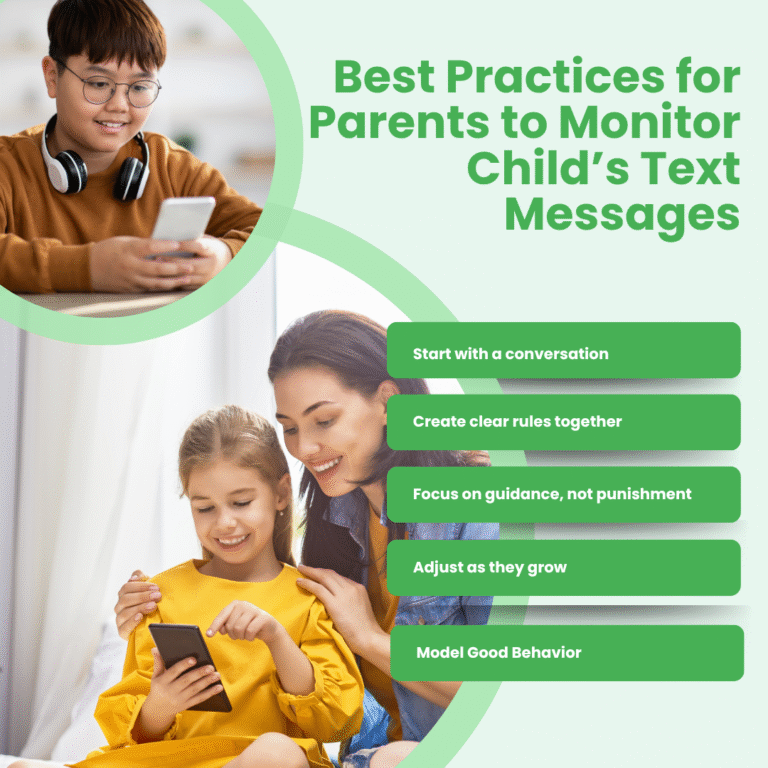
Best Practices for Parents
How you approach monitoring can make all the difference in whether it strengthens or harms your relationship with your child.
Start with a conversation. Before installing any monitoring tools, talk with your child about why you’re considering monitoring. Frame it as a safety measure rather than a lack of trust. You might say: “I want to make sure you’re safe online, just like I want to know where you are when you go out with friends.”
Create clear rules together. When possible, involve your child in setting boundaries. Ask what they think is fair. This gives them some ownership in the process and helps them understand the reasoning behind the rules.
Be consistent. Apply the same standards to all children in the family (adjusting for age appropriately). Changing the rules without explanation can feel unfair to kids.
Focus on guidance, not punishment. If you find concerning messages, use them as teaching opportunities rather than immediately jumping to consequences. Ask questions like, “What do you think about this conversation?” or “How would you feel if someone talked about you this way?”
Adjust as they grow. A 10-year-old needs different monitoring than a 16-year-old. Plan to reduce monitoring as your child demonstrates responsible behavior, perhaps moving from full monitoring to spot checks as they mature.
Model good behavior. Kids learn from watching you. If you’re constantly on your phone or sharing too much online, they’ll likely follow your example rather than your rules.
Risks and Challenges of Monitoring
While monitoring has benefits, it’s important to recognize the potential downsides:
Trust issues: Heavy-handed or secretive monitoring can damage your relationship with your child. If they discover you’ve been checking their messages without their knowledge, they might feel betrayed.
Driving communication underground: Tech-savvy kids who feel overly monitored often find ways around it—using hidden apps, friends’ devices, or coded language. This can push risky behavior further out of your sight.
False sense of security: No monitoring system catches everything. Relying too heavily on technology might make you less attentive to behavioral changes that signal problems.
Delayed independence: Children need to gradually learn to navigate digital spaces safely on their own. Too much monitoring for too long might prevent them from developing these skills.
Monitoring fatigue: Parents can become overwhelmed by the amount of content to review, potentially missing important warning signs amid the noise of normal teen communication.
If your child pushes back against monitoring, listen to their concerns. They might have legitimate privacy needs that you can accommodate while still maintaining appropriate oversight.
Alternatives and Complementary Approaches
Monitoring works best when combined with other strategies:
Digital literacy education: Teach your children about online risks, privacy settings, and how to recognize manipulation or inappropriate requests. Resources like Common Sense Media offer age-appropriate guides.
Regular, non-judgmental conversations about online experiences help kids feel comfortable coming to you with problems. Try asking, “What’s the coolest thing you saw online today?” or “Has anyone ever sent you a message that made you uncomfortable?”
Delay smartphone access until children are ready. Many families start with basic phones that only allow calls and texts, or use phones without social media until children reach high school.
Create phone-free zones and times in your home, like during meals or an hour before bedtime. This helps everyone—parents included—maintain healthy boundaries with technology.
Consider a family media agreement that outlines expectations for both children and parents regarding device use, privacy, and safety. This creates clarity about the rules and consequences.
Finding the Right Balance
Monitoring your child’s text messages is about finding the sweet spot between protection and privacy. The right approach varies based on your child’s age, maturity level, and your family’s values.
For younger children, more comprehensive monitoring makes sense as they learn to navigate digital spaces. As they demonstrate responsibility, gradually shifting toward more independence helps them develop the judgment they’ll need as adults.
The most successful monitoring happens in the context of an open, trusting relationship. When children understand that your goal is their safety—not controlling their lives—they’re more likely to accept and even appreciate your guidance.
Whatever tools you choose, remember that technology is just one part of keeping kids safe. Solutions like the MMGuardian Kids Phone can support your efforts, but your ongoing conversations about digital citizenship and your example of healthy technology use will ultimately have the greatest impact on your child’s online behavior.






