Getting your child their first phone is a big decision. You want to keep them safe, but you also want to help them grow into responsible digital citizens. This guide walks you through everything you need to consider—from deciding if they’re ready to choosing the right device and setting healthy boundaries.
Is Your Child Ready for a Phone? Look for These Signs
Rather than focusing solely on age, consider your child’s maturity level and responsibility habits. Many parents find these indicators more helpful than simply looking at the calendar:
Signs of readiness include:
- Consistently completes chores and homework without reminders
- Takes care of other belongings (doesn’t frequently lose or break things)
- Shows good judgment in other areas of life
- Can follow rules and accept limits
- Understands basic online safety concepts
Many families start with a gradual approach. A basic feature phone or smartwatch can be a great first step before moving to a smartphone. This lets your child prove they can handle the responsibility while giving you peace of mind.
One mom shared: “We got our 10-year-old a simple phone that just calls and texts. After a year of taking good care of it and following our rules, we’ll consider upgrading to something with more features.”
Why Your Child Might Benefit From Having a Phone
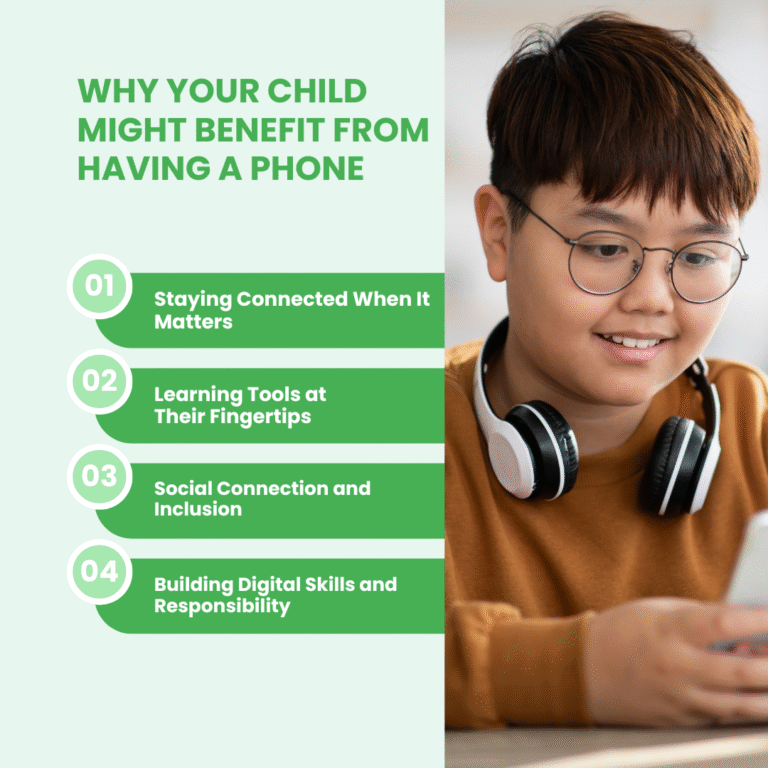
Safety First: Staying Connected When It Matters
For many parents, safety is the primary reason for getting their child a phone. A cell phone allows your child to:
- Call you in an emergency
- Let you know they’ve arrived safely at a destination
- Contact you if plans change (like sports practice ending early)
- Use location tracking so you know where they are
A phone can be especially valuable during unexpected situations like school lockdowns, when buses run late, or when your child needs to reach you quickly.
Learning Tools at Their Fingertips
Today’s phones offer incredible educational benefits:
- Access to homework help apps and educational resources
- Calendar and reminder apps to track assignments
- Tools for research projects
- Educational games that reinforce school concepts
Many teachers now use apps to communicate assignments and classroom updates, making a phone increasingly useful for school success.
Social Connection and Inclusion
As kids get older, social activities increasingly involve digital communication:
- Group chats for school projects and friend groups
- Making plans for weekend activities
- Sharing photos and experiences
- Staying connected with friends who move away
Without some form of digital access, kids can feel left out of social circles. A parent of a middle schooler noted: “My daughter was missing out on weekend plans because they were all made in a group chat. Getting her a phone helped her stay in the loop.”
Building Digital Skills and Responsibility
Having a phone provides practical learning opportunities:
- Managing screen time responsibly
- Learning to protect personal information
- Developing healthy online communication habits
- Understanding digital citizenship
These skills will serve your child throughout their life in our increasingly digital world.
Finding the Right Device: Options for Young Users
The good news? You have more kid-friendly options than ever before.
Feature phones (sometimes called “dumb phones”) offer basic calling and texting without internet access or apps. They’re typically more durable and have longer battery life than smartphones.
Kid-friendly smartphones like the MMGuardian kids phone come with built-in parental controls that let you:
- Monitor text messages for concerning content
- Filter websites and block inappropriate content
- Set time limits for usage
- Track location
- Control which apps can be installed
Standard smartphones with parental control apps give you flexibility to add the level of monitoring you want. The MMGuardian parental control app can be installed on regular Android phones or iPhones to provide comprehensive monitoring and control features.
Smartwatches offer a middle ground with calling, texting, and location tracking in a simpler package that’s harder to lose and less distracting.
Setting Up Effective Parental Controls
Whatever device you choose, take time to set up appropriate guardrails:
Content filtering blocks inappropriate websites and can filter out concerning text messages. MMGuardian’s AI technology can alert you to potential cyberbullying, sexting, or other concerning communications.
Location tracking lets you see your child’s location in real-time and get alerts when they arrive at or leave specific places like school or home.
Time limits help prevent excessive use by automatically disabling apps or the entire device during homework time, dinner, or bedtime.
App management gives you control over which apps your child can download and use.
A dad of three shared: “The MMGuardian app gives us peace of mind. We can see where our kids are, make sure they’re not accessing inappropriate content, and help them develop healthy habits around technology.”
Creating Healthy Phone Habits From Day One
The habits your child develops with their first phone often stick with them. Start with clear expectations:
Create a phone contract that outlines:
- When and where the phone can be used
- What apps are allowed
- Who they can communicate with
- Consequences for breaking rules
Establish phone-free zones and times such as:
- During family meals
- In bedrooms at night (use a family charging station)
- During homework time (unless needed for assignments)
- During family activities
Model good behavior yourself by putting your own phone away during these times. Kids learn more from what we do than what we say.
Talk about digital citizenship including:
- Never sharing personal information online
- Being kind in digital communications
- Not posting or sending anything they wouldn’t want everyone to see
- What to do if they encounter cyberbullying or inappropriate content
Health and Well-being Considerations

Balance is key to healthy technology use:
Physical health: Encourage regular breaks from screens, outdoor play, and physical activities. Some families use the “1-2-3 rule”: for every hour of screen time, spend 2 hours being physically active, and limit total screen time to 3 hours daily.
Mental health: Watch for signs that phone use is affecting your child’s mood, sleep, or social interactions. Studies show excessive screen time can contribute to anxiety and depression in some children.
Sleep quality: The blue light from screens can interfere with sleep. Consider using night mode features and establishing a “phones off” time at least an hour before bedtime.
Is Your Child Ready? A Simple Checklist
Use this checklist to help determine if now is the right time for your child’s first phone:
- My child consistently demonstrates responsibility with other belongings
- There’s a practical need for communication (after-school activities, etc.)
- I’ve researched and selected appropriate parental controls
- We’ve discussed and agreed on clear rules for phone use
- My child understands online safety basics
- I’ve considered starting with a limited device (feature phone or smartwatch)
- We’ve talked about potential challenges and how to handle them
Real Stories from Other Parents
Sarah, mother of 11-year-old Ethan: “We started with the MMGuardian phone because it gave us control over content while still letting Ethan learn responsibility. The text monitoring alerted us when an older kid was pressuring him to share inappropriate content, and we were able to address it right away.”
Michael, father of 13-year-old twins: “We tried regular smartphones first but found our kids were staying up late texting. Switching to phones with MMGuardian’s time controls solved the problem—the phones automatically lock during school hours and after bedtime.”
Lisa, mother of a 9-year-old: “We weren’t ready for a phone yet, but we got our daughter a smartwatch that lets her call us and a few approved contacts. It’s been perfect for her age—she can reach us when needed without the distractions of a full phone.”
Common Questions Parents Ask
Q: What's the minimum age a child should be before getting a phone?
A: While many experts suggest waiting until at least age 12-14 for smartphones, the right age varies by child. Consider maturity level, need for communication, and your family’s values rather than just age.
Q: How much freedom should I give my child with their first phone?
A: Start with more oversight and gradually increase freedom as they demonstrate responsibility. Many parents begin with tight controls and earn more privileges over time.
Q: What if my child's friends all have phones with fewer restrictions?
A: This is a common challenge! Explain that different families have different rules, and your rules are based on what you believe is best for your child. Focus on the “why” behind your decisions.
Q: What if my child breaks the rules we've set?
A: Have clear consequences established in advance. These might include temporarily losing phone privileges or having tighter restrictions reinstated. Be consistent with enforcement.
Q: Are there alternatives to phones for younger children?
A: Yes! Smartwatches with calling features, basic feature phones, or tablets that stay at home can be good stepping stones for younger children who need limited communication abilities.
Next Steps: Making Your Decision
If you decide your child is ready for a phone:
- Research devices that match your child’s maturity level and your comfort with monitoring
- Set up comprehensive parental controls before giving them the device
- Create a clear phone contract with rules and expectations
- Start conversations about digital citizenship early and continue them regularly
- Check in periodically about how the arrangement is working and adjust as needed
If you decide to wait:
- Explain your reasoning in age-appropriate terms
- Set clear milestones for when you’ll reconsider
- Consider alternatives like a family tablet or smartwatch if communication is needed
Whatever you decide, remember that the goal is to help your child develop healthy technology habits that will serve them throughout life. With thoughtful planning and open communication, a first phone can be a positive step toward digital independence.






