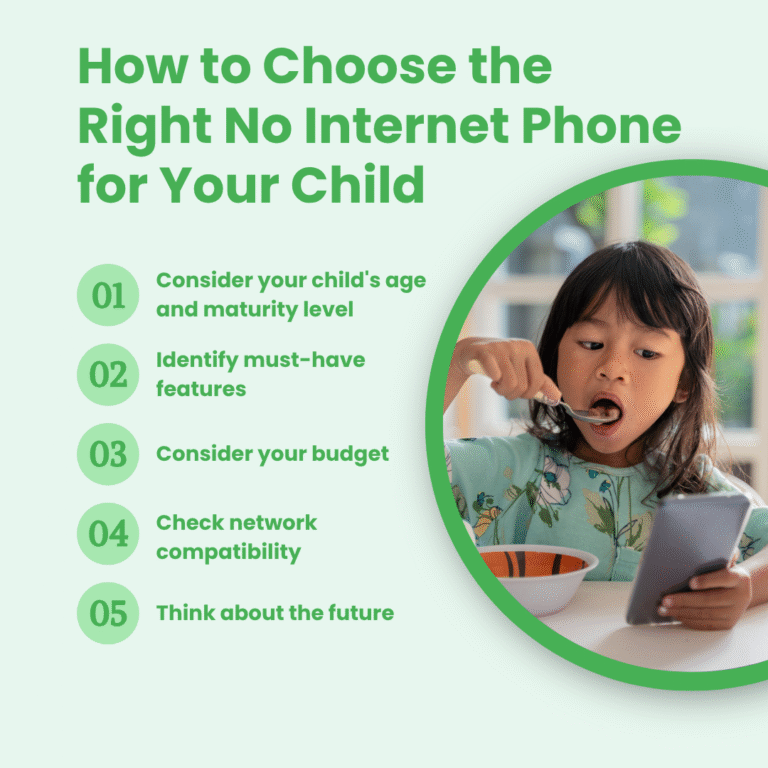Parents today face a tough balancing act. You want your child to have a phone for safety and communication, but you’re worried about the risks that come with internet access. It’s a valid concern—from cyberbullying to inappropriate content, the online world can be overwhelming for young kids.
That’s where internet-free phones come in. These devices give your child the ability to call and text while keeping them protected from the digital dangers that keep parents up at night.
In this guide, we’ll walk through the best phones for kids without internet access in 2025. We’ll look at what makes these phones special, compare their features, and help you figure out which one might be right for your family. Whether you’re looking for a simple call-and-text device or something with GPS tracking but no web browsing, we’ve got you covered.

What is a Kids Phone with No Internet?
A kids phone without internet is exactly what it sounds like—a phone that lets your child make calls and send texts but doesn’t allow them to browse the web, download apps, or access social media. Think of it as a communication tool without the digital distractions and dangers.
These phones come in a few different forms:
Feature phones are the classic “dumb phones” that were popular before smartphones took over. They have physical buttons, simple screens, and basic functions like calling, texting, and maybe a camera.
Smartwatches designed for kids offer calling and GPS features without web browsing capabilities.
Hybrid devices look like smartphones but have carefully limited functions. They might allow some apps but block internet browsers and social media.
Parents choose these internet-free options for good reasons:
“My daughter was getting distracted by YouTube during homework time,” says Maria, a mom of a 9-year-old. “With her new phone that doesn’t have internet, she can still call me after school, but there’s no temptation to watch videos instead of doing math.”
Without internet access, kids are protected from online predators, inappropriate content, and the addictive pull of endless scrolling. They can focus on the real world around them while still staying connected to family when needed.
Top 7 Best Kids Phones with No Internet Access in 2025
1. MMGuardian Kids Phone
Price: $229 and $9.99/month
The MMGuardian Kids Phone stands out with its powerful parental controls while maintaining a phone-like experience kids won’t resist using.
What parents love: The phone comes with the full MMGuardian parental control suite built in. You can block specific apps, set time limits, and track your child’s location in real time. The AI-powered safety alerts are particularly impressive—they can detect potential cyberbullying or concerning content in text messages and notify you immediately. It’s also incredibly versatile: the phone can be locked down to function like a basic flip phone, making it suitable for younger children or teens who need a stripped-down experience. Even with limited features, parents can still monitor texts, control contacts, and see their child’s location.
What kids like: It looks and feels like a regular smartphone, so kids don’t feel like they’re carrying a “baby phone.”
Drawbacks: The monthly subscription fee adds to the overall cost, though many parents feel the peace of mind is worth it.
One parent shared:
“My son needed a phone for after-school activities, but I was worried about internet access. The MMGuardian phone lets me block the browser completely while still allowing him to text his friends and call me when practice ends early.”
2. Bark Phone
Price: $59/month for the cheapest full-featured plan with data or $89 for unlimited data. Reduced features version is available for $39/month (prices include phone)
The Bark Phone combines a smartphone’s look and feel with serious parental controls that can block internet access entirely.
What parents love: The built-in Bark monitoring system scans texts for concerning content and alerts parents to potential issues. You can completely disable the browser and block app downloads, effectively creating an internet-free experience. The GPS tracking is accurate and reliable.
What kids like: It runs on Android, so it feels like a “real phone” to kids who might resist more obviously childish options.
Drawbacks: The monthly service plan is on the pricier side, though it includes the phone service and all monitoring features.
“My daughter was being bullied through text messages on her old phone,” says Tom, father of an 11-year-old. “The Bark Phone alerts me to concerning messages while still giving her the privacy to talk with friends.”
3. Gabb Phone Z2
Price: $24.99-34.99/month
The Gabb Phone looks like a smartphone but comes without internet browsers, social media, or app stores.
What parents love: No internet browser means no worrying about what your child might find online. The phone includes 14 essential apps like calling, texting, camera, and music player, but nothing that connects to the internet. GPS tracking lets you keep tabs on your child’s location.
What kids like: The camera is surprisingly good for a kids’ phone, and they can listen to music that you approve and download for them.
Drawbacks: Some parents wish for more customizable controls over specific features.
4. Jethro SC3
Price: $79.99 (no monthly subscription)
This flip phone offers simplicity with just the basics—calling, texting, and SOS features.
What parents love: The large buttons and simple interface make it perfect for younger kids. The SOS button can be programmed to call emergency contacts with one press. There’s no internet capability whatsoever, so no worries about online content.
What kids like: The sturdy build means it can handle being dropped or tossed in a backpack.
Drawbacks: The texting experience with a number pad can be frustrating for kids used to touchscreens.
5. Relay Kids Phone
Price: $49.99 + $9.99/month service
This screenless device works more like a walkie-talkie than a traditional phone.
What parents love: With no screen at all, there’s zero chance of internet access or screen addiction. Kids can communicate with parents and approved contacts by simply pressing a button and speaking. GPS tracking shows the device’s location.
What kids like: It’s small, lightweight, and can clip onto a backpack or pocket.
Drawbacks: The lack of texting capability can be limiting as kids get older.
6. TickTalk 4 (Parental Control Mode)
Price: $189.99 + service plan ($9.99/month)
This smartwatch phone can be locked down to prevent internet access while providing calling and GPS features.
What parents love: In restricted mode, all internet features are disabled. Two-way calling and messaging let kids stay in touch with approved contacts only. The GPS tracking is accurate and includes geofencing alerts.
What kids like: The watch format is fun and hard to lose, plus it includes a camera for taking photos.
Drawbacks: The small screen can make texting challenging.
7. Nokia 3310 3G
Price: $59.99 (no subscription)
This updated version of the classic Nokia phone offers basic functionality without smartphone distractions.
What parents love: The simple interface makes it easy for kids to use for calls and texts. The battery lasts for days between charges, and there’s no app store or full internet browser.
What kids like: The retro design has a certain cool factor, and it includes the classic Snake game.
Drawbacks: No GPS tracking or parental controls beyond what your carrier might offer.
Comparison Table: Kids Phones Without Internet
| Phone | Price | Call/Text | Internet Access | GPS Tracking | Parental Controls | Battery Life | Network |
|---|---|---|---|---|---|---|---|
| MMGuardian Kids Phone | $199 + $4.99–$9.99/mo | Full | Blockable | Advanced real-time | Extensive with AI alerts | 1–2 days | All major carriers |
| Bark Phone | $249 + $49/mo | Full | Blockable | Advanced real-time | Extensive with content monitoring | 1–2 days | T-Mobile |
| Gabb Phone Z2 | $149.99 + $19.99–$24.99/mo | Full | None | Basic | Limited customization | 1–2 days | Gabb Wireless (Verizon) |
| Jethro SC3 | $79.99 | Full | None | Basic | None | 3–5 days | Unlocked GSM |