Finding the right phone for your child feels like a big decision—because it is. You’re not just buying a device; you’re opening a door to a digital world that comes with both amazing opportunities and real concerns.
This guide cuts through the confusion to help you find a phone that keeps your child safe while giving them the connection they need. Whether you have a curious 6-year-old or an independent teen, we’ve got you covered with honest advice about what really matters.
How We Chose the Best Kids Phones
We didn’t just skim manufacturer websites or take marketing claims at face value. Our recommendations are based on:
Real Testing
We put these phones through actual kid-use scenarios—including attempts to bypass restrictions.
Parent Feedback
Collected from forums, social media groups, and direct conversations.
Expert Input
Child development specialists and digital safety experts weighed in.
Long-Term Use
We evaluated how these phones hold up over months, not just days.
What Mattered Most in Our Evaluation
- Control Strength
Can kids actually bypass the restrictions? (Many phones can be defeated with simple YouTube tutorials.) - Age-Appropriate Features
Different capabilities for different developmental stages. - Durability
Will it survive backpacks, drops, and everyday kid life? - Cost Transparency
The full picture of what you’ll pay—not just the upfront price. - Ease of Use
For both parents setting controls and kids using the device. - Safety Features
Location tracking, SOS functions, and monitoring capabilities.
How to Choose a Kid's Phone
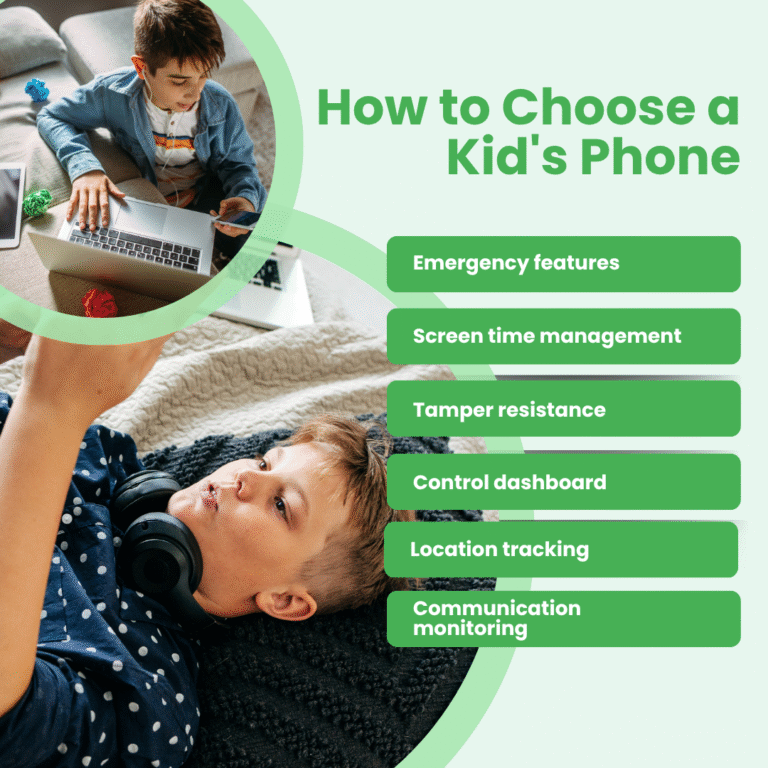
Picking the right phone starts with knowing what your child actually needs versus what they might want.
Match the Phone to Your Child's Age
Ages 5-9: Young kids need simple communication without internet risks. Look for:
- Limited contacts list (only approved numbers)
- No app store access
- Simple interface with big buttons
- Strong parental controls built into the device itself
- Durable construction
Ages 10-13: Pre-teens need more features but still need guardrails:
- Basic apps for education and approved games
- Text messaging with monitoring options
- Limited web browsing with strong filters
- Location tracking
- Screen time limits
Ages 14+: Teens need more freedom with accountability:
- Standard smartphone capabilities
- Monitoring that respects growing privacy needs
- Gradual introduction to social media
- Digital wellness features
- Transparency rather than hidden surveillance
Key Features That Actually Matter
Tamper resistance: Kids are surprisingly resourceful at bypassing controls. The best phones have system-level protections that can’t be easily defeated through safe mode, factory resets, or other workarounds.
Control dashboard: Look for an intuitive parent portal that lets you adjust settings remotely without having to physically take your child’s phone.
Location tracking: Not just for safety—this helps build trust as kids gain more independence.
Communication monitoring: The ability to see texts and calls without being intrusive varies widely between solutions.
Screen time management: Set healthy limits on overall use and specific apps.
Emergency features: One-touch SOS buttons and emergency contact options.
Top Phones for Kids in 2025
What it is:
Phones specially configured with MMGuardian’s built-in safety features deeply integrated into the phone’s operating system.
Why it stands out:
Unlike typical parental control apps that kids can often turn off or bypass, MMGuardian’s controls are embedded directly into the phone’s core system. This makes the restrictions much more secure and difficult for kids to override.
Key strengths:
- AI-powered alerts that spot worrying messages related to bullying, depression, or inappropriate content
- Monitoring of texts and social media activity to keep parents informed
- Ability to block or limit specific apps based on family rules
- Web filtering to prevent access to unsuitable websites
- Location tracking with customizable geofencing alerts
- Flexible screen time limits for both overall phone use and individual apps
Price: Starting at $229
Requires a $9.99/month MMGuardian subscription. Does not include a cellular plan—parents can add it to their existing family plan.
Best for: Families looking for a real smartphone experience with powerful, built-in safety controls that grow with their child’s needs.
Parent feedback:
“The difference between this and regular parental control apps is night and day. My 12-year-old found YouTube tutorials to disable every other solution we tried, but the MMGuardian phone has held strong for 8 months now.” — Lisa T., mother of three
Best for Younger Kids: Pinwheel Slim 5
What it is: A simplified smartphone without an app store, social media, or web browser.
Why it stands out: Pinwheel takes a “whitelist” approach—nothing gets on the phone unless you specifically approve it. The interface is clean and distraction-free.
Key strengths:
- Caregiver Portal gives you complete control over apps and contacts
- “Modes” let you set different rules for school, bedtime, and free time
- No web browser means no accidental exposure to inappropriate content
- GPS tracking for location awareness
- Therapist-designed interface reduces digital anxiety
Price: starts at $199 + $29.99 per month (comes with cellular plan)
Best for: Families with younger children (6-11) who need simple communication without internet risks.
Best for Teens: Bark Phone
What it is: A full-featured Samsung smartphone with Bark’s monitoring service built in.
Why it stands out: Offers the most balanced approach for teens—giving them a normal phone experience while keeping parents in the loop about potential issues.
Key strengths:
- AI monitoring alerts you to concerning content in texts, emails, and 30+ social platforms
- Location tracking and check-ins
- App management and screen time controls
- Web filtering with customizable categories
- Manages screen time automatically during school hours
Price: $10/month for the device (totaling $240 over 24 months)
Subscription: $39–$79/month, depending on features
Includes a cellular plan, so the total monthly cost ranges from $49 to $89 for the phone and full-featured service.
Best for: Families with teens who need more freedom but still benefit from oversight.
Best Budget Option: Nokia 2720 Flip
What it is: A modern take on the classic flip phone with basic internet capabilities.
Why it stands out: Simple, durable, and affordable with excellent battery life.
Key strengths:
- Physical buttons are easier for younger kids
- Limited app selection reduces distractions
- Google Assistant for voice control
- Emergency button for quick help
- 28-day standby battery life
Price: $79-99 (no subscription)
Best for: Families on a tight budget or who want to start with the simplest option.
Best for Apple Families: iPhone SE (2022)
What it is: Apple’s most affordable iPhone with full iOS features.
Why it stands out: If your family is already in the Apple ecosystem, Screen Time and Family Sharing provide decent parental controls without additional subscriptions.
Key strengths:
- Screen Time limits app usage and sets downtime
- Family Sharing for app approval and location sharing
- “Find My” for location tracking
- Content restrictions for apps, websites, and media
- Small size fits well in younger hands
Price: $429 (plus optional third-party parental control apps)
Best for: Families already using Apple devices who want to stay in that ecosystem.
Setting Up Your Child's Phone: A Step-by-Step Guide
The MMGuardian Kids Phone offers the most comprehensive protection, so here’s how to get the phone set up right:
- Before giving it to your child:
- Create your parent account
- Set up basic restrictions based on your child’s age
- Add approved contacts
- Initial settings to consider:
- School time restrictions (typically 8am-3pm weekdays)
- Bedtime mode (e.g., 8pm-7am for younger kids)
- App time limits (start conservative—you can always add more time)
- Location check-in requirements
- Have a conversation:
- Explain why the phone has limits
- Discuss digital safety and responsibility
- Set clear expectations about usage
- Create a plan for earning more privileges over time
- Regular check-ins:
- Review the parent dashboard weekly
- Discuss any concerning patterns
- Adjust settings as your child demonstrates responsibility
Alternative Approaches
Not ready for a phone? Consider these stepping stones:
Smartwatches: Devices like the TickTalk 4 or Apple Watch with Family Setup provide calling, texting, and location tracking without the full smartphone experience.
Tablets with controls: An iPad with Screen Time or Amazon Fire Kids tablet can be a good intermediate step, especially when limited to Wi-Fi.
The “dumb phone” comeback: Basic phones are seeing a resurgence among teens tired of smartphone distractions. The Light Phone II and Punkt MP02 offer minimalist designs that some older kids actually prefer.
Common Questions Parents Ask
“Can my kid really not bypass the controls on these phones?”
No system is 100% foolproof, but the MMGuardian Kids Phone and Pinwheel are the most tamper-resistant options. They build controls at the system level rather than as removable apps. The MMGuardian phone is particularly strong because it prevents factory resets and safe mode workarounds that defeat most parental control solutions.
“At what age should I get my child a phone?”
There’s no magic number. Consider your child’s responsibility level, their need for communication (are they home alone or in after-school activities?), and your family’s values. Many families start with limited devices around ages 10-12 and progress to more features as teens demonstrate responsibility.
“Is monitoring my child’s messages an invasion of privacy?”
Balance is key. For younger children (under 13), closer monitoring makes sense as they learn digital communication. For teens, consider a more transparent approach—let them know you can see messages if needed, but you’re not reading everything unless there’s a concern. The goal is to gradually build trust and independence.
“What about social media?”
Most experts recommend waiting until at least 13 (the official minimum age for most platforms) before allowing social media accounts. When you do permit them, start with one platform at a time, keep accounts private, and use the MMGuardian app to monitor for concerning interactions.
“How do I handle screen time battles?”
Set clear expectations from the beginning. Use the automatic time limits in MMGuardian or similar apps to be the “bad guy” rather than making it a personal battle. Create phone-free zones (like the dinner table) and times (like the hour before bed). Most importantly, model healthy phone habits yourself.
The Bottom Line: Our Recommendations
For most families: The MMGuardian Kids Phone offers the best balance of features, protection, and value. Its tamper-resistant design and comprehensive monitoring give parents peace of mind, while its full smartphone capabilities mean it can grow with your child from elementary through high school.
For younger kids (6-10): The Pinwheel Slim 5 provides a simpler, more controlled experience that’s perfect for first-time phone users.
For teens who need more freedom: The Bark Phone or a standard smartphone with MMGuardian’s app installed provides monitoring without feeling too restrictive.
For families on a budget: The Nokia 2720 Flip gives you basic communication without the high cost or digital distractions.
Remember that the best phone is one that fits your family’s specific needs and values. The technology should support your parenting approach, not replace it. Regular conversations about digital citizenship and responsible use are just as important as any technical controls.






