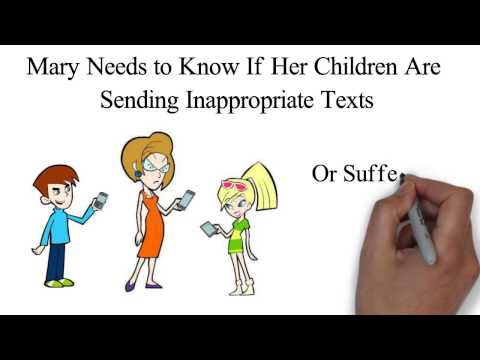MMGuardian Parental Control Videos
Note: this is an archive page.
MMGuardian Videos
These short videos about the MMGuardian Parental Control applications explain some of the key benefits of the apps, and how to use the them. Click on the video image to play the video!
MMGuardian Introduction
(Android child phone functions)
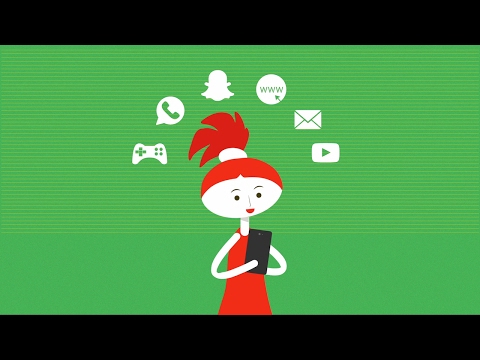
Installing MMGuardian to your child’s Android phone
Configuring the MMGuardian Android phone app from the web portal

Installing MMGuardian to your child’s iPhone, iPad or iPod Touch
Parental Control Application
Our application for Android phones.

Tablet Security Application
This is the application for Android tablets!

Lock
MMGuardian can be used to lock the phone on demand, or at scheduled times.
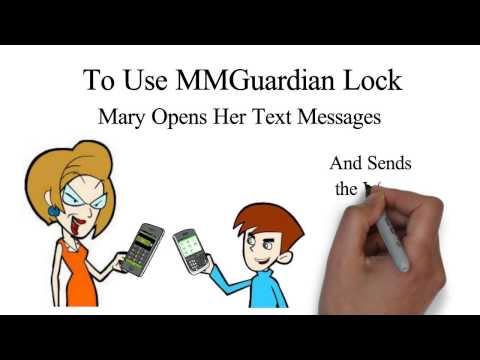
Locate
Find out where your child’s phone is. On demand or at scheduled times.

Time Limits
Set schedules for when the device will be locked, and can not be used (other than to make emergency calls, or call and text to the parent’s “admin” phone).
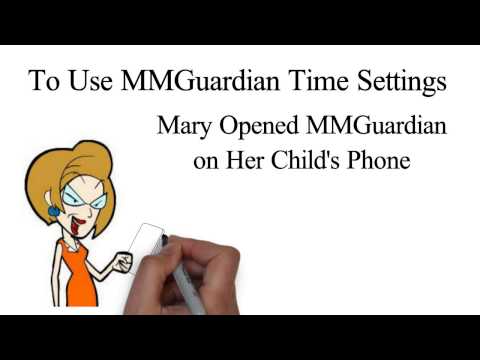
App Control
Use App Control to select which apps can be used, and when.

Text Monitor
The MMGuardian Parental Control app can monitor the SMS messages sent to or from your child, looking for words that you define as being of concern.